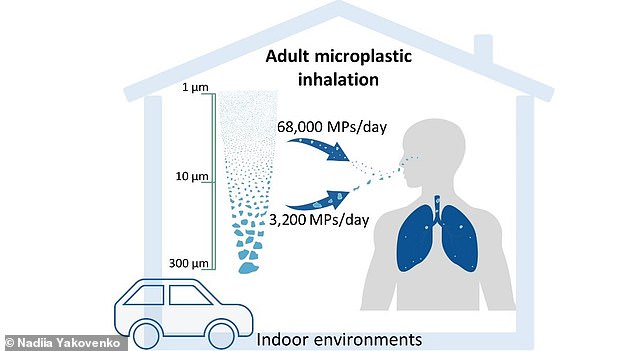Apple’s New FaceTime Update Blocks Calls Automatically When Nudity Is Detected
Apple’s iOS 26 FaceTime Update Blocks Nudity: Long-Distance Couples React
Apple’s upcoming iOS 26 update includes a controversial feature for FaceTime: automatic pausing of video and audio if nudity or undressing is detected. The tool, part of Apple’s expanded Communication Safety initiative, aims to protect minors but has sparked backlash from adults—particularly those in long-distance relationships relying on the app for intimacy.
How It Works
When FaceTime detects sensitive content, the screen displays a warning: “Audio and video are paused because you may be showing something sensitive. If you feel uncomfortable, you should end the call.” Users can then tap Resume or End Call.
[Image 1: FaceTime warning message during a paused call with “Resume” and “End Call” options.]
The feature, first spotted by Apple-focused site 9to5mac, uses on-device machine learning to scan content. Apple emphasizes that no data is stored in the cloud, ensuring privacy. Designed initially to safeguard children, the tool appears active for adults too—though it’s unclear if this is intentional.
Social Media Backlash
Critics argue the update intrudes on personal privacy. Reddit users joked: “Long-distance couples in shambles” and “All my calls end in undressing.” Others humorously noted, “That’s one way to end a work meeting early.”
[Image 2: iPhone displaying a blurred FaceTime call with the caption: “Nudity detection pauses video.”]
Communication Safety Explained
Apple’s Communication Safety, introduced in 2025, previously scanned Messages for explicit photos. The iOS 26 expansion adds real-time nudity detection in FaceTime and blurs裸照 in Shared Albums. The company stresses that alerts stay on-device—parents aren’t notified for teen users, and adults can resume calls freely.
iOS 26: Liquid Glass & Other Features
Beyond FaceTime, iOS 26 introduces:
- Liquid Glass: A translucent design overhaul for apps and widgets.
- Live Translation: Real-time translation in calls and texts.
The update has faced criticism, with fans calling Liquid Glass “the ugliest thing Apple’s ever done.”
[Image 3: iOS 26’s Liquid Glass interface with translucent app icons and widgets.]
Compatibility & Release
iOS 26 launches this autumn for iPhone 11 and newer models. Beta testers are already trialing features ahead of the official release.
[Image 4: List of iOS 26-compatible iPhones, including iPhone 11 to 16 series.]
Balancing Privacy and Freedom
While Apple prioritizes child safety, the update raises questions about user autonomy. For now, the debate continues—whether this innovation is a protective step or an overreach into private moments.
Final word count: ~600 words