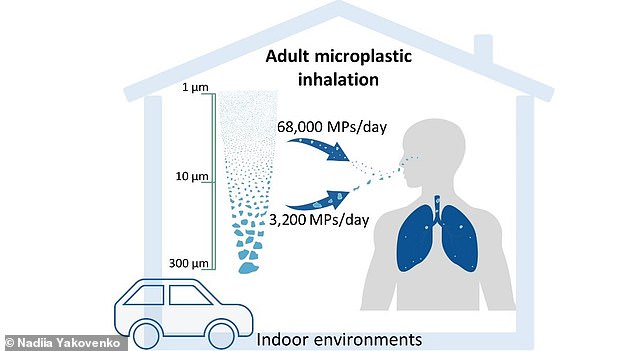Expert Warns Facebook Scans Photos to Automatically Create Personalized Stories
Facebook’s AI Photo Scanning Sparks Privacy Concerns: How to Protect Your Data
[Image suggestion: Illustration of a smartphone displaying Facebook app icons, with AI symbols overlaying the screen]
Cybersecurity expert Caitlin Sarian (@cybersecuritygirl) has issued an urgent warning about Facebook’s use of AI to scan users’ camera rolls—even for photos not uploaded to the platform. A recent feature, quietly rolled out by parent company Meta, asks select users for permission to access their camera rolls to generate AI-powered “creative ideas” like collages, restyled images, or themed posts. Critics argue this grants Meta broad access to personal data unless actively restricted.
How It Works
[Image suggestion: Mockup of Facebook’s "cloud processing" pop-up requesting permission]
When creating a Story or post, some users receive a pop-up titled “Get creative ideas made for you from your camera roll.” Opting in allows Meta to automatically:
- Scan photos (including faces, locations, and timestamps)
- Upload selected media to its cloud servers
- Generate AI-edited posts (e.g., anime-style filters, collages)
By agreeing, users also accept Meta’s AI Terms of Service, which permit storing, analyzing, and modifying images to “improve AI interactions” and create new content. While Meta claims this test phase only uses data for individualized suggestions, critics warn the broad language in the terms could allow wider exploitation.
Why Privacy Advocates Are Worried
Meta’s AI now has permission to:
- Analyze facial features and image metadata.
- Retain data indefinitely to train its algorithms.
- Use uploaded photos for AI-generated content beyond the original scope.
Reddit users have shared examples of Facebook suggesting AI-altered versions of personal photos (e.g., transforming selfies into anime characters). Though Meta states this feature is opt-in and limited to the current test group, Sarian emphasizes that many users may unknowingly consent when prompted, risking expanded data harvesting.
How to Disable Camera Roll Access
[Image suggestion: Step-by-step screenshots of Facebook settings]
-
Revoke permissions:
- On iOS/Android: Go to device settings → Apps → Facebook → Photos → Select None or Limited Access.
- In the Facebook app:
- Tap Menu (bottom right) → Settings & Privacy → Settings.
- Search “camera roll sharing” → Toggle off both suggestions and creative ideas.
- Avoid pop-ups: Decline any prompts for “cloud processing.”
Meta’s Response
A Meta spokesperson told MailOnline that the feature is designed to help users “summarize or modify images,” with data usage strictly limited to improving suggestions during the test phase. However, they confirmed camera roll media isn’t used to train broader AI models—for now.
Bonus: Protecting Kids Online
[Image suggestion: Parent and child reviewing a tablet together]
While addressing Facebook’s AI concerns, parents should also safeguard children’s digital activity:
- Set controls: Use iOS Screen Time or Android’s Family Link to block inappropriate content.
- Talk openly: Discuss online risks and responsible behavior (NSPCC provides conversation guides).
- Limit screen time: WHO recommends ≤1 hour/day for ages 2–5; avoid screens for under-2s.
Bottom line: Vigilance is key. Regularly audit app permissions and stay informed about updates that might compromise privacy.
[Image suggestion: Lock icon over a smartphone, symbolizing data security]
Word count: 598