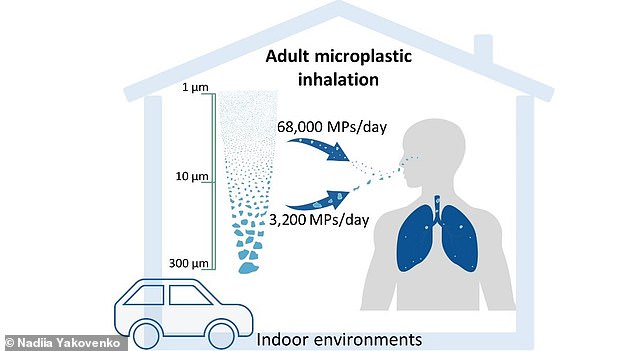Experts Reverse Advice: Blurring Homes on Google Maps May Increase Burglary Risks
Blurring Your Home on Google Maps: A Security Risk?
Homeowners often invest in advanced locks and cameras to protect their properties. Recently, some security advisors suggested blurring your house on Google Maps to prevent burglars from planning break-ins using Street View. However, cybersecurity experts now warn this tactic could increase your risk of being targeted.
[Image: A blurred London home on Google Street View, with caption: Blurred homes in upscale areas like London’s Kensington may unintentionally attract attention.]
The Streisand Effect
Cybersecurity consultant Joseph Steinberg argues that blurring your home might backfire. The act of hiding your property could spark curiosity, leading criminals to investigate further—a phenomenon known as the Streisand Effect. Named after Barbra Streisand’s failed 2002 lawsuit to remove images of her California mansion (which inadvertently publicized its location), this effect suggests that attempts to hide information often amplify interest.
“If you blur your house… that’s interesting to me as a criminal, and I may drive by,” Steinberg explains. In wealthy neighborhoods like London’s Phillimore Gardens or Knightsbridge, blurred homes stand out, potentially signaling hidden valuables.
Opportunistic Crimes vs. Premeditated Plans
Most burglaries are impulsive rather than meticulously planned. According to the City of London Police, thieves typically target homes with visible vulnerabilities—unlocked doors, open windows, or packaging from expensive goods. They may also strike repeatedly in areas they’ve previously scouted.
[Image: A burglar checking a window, with caption: Most break-ins are opportunistic, with criminals targeting easy access points.]
Steinberg emphasizes that blurring a home online does little to prevent real-time, on-the-ground surveillance. “Burglary is a local crime. Criminals can just visit and take their own photos,” he says.
The Limits of Blurring
Google allows homeowners to request blurring via its “Report a Problem” feature. However, users on Reddit report inconsistencies—such as blurred homes remaining visible from alternate angles or aerial views. Worse, once blurred, the change is permanent. One user lamented their old street stayed obscured 16 years after moving out, despite repeated appeals to Google.
[Image: A blurred London street view with partial visibility, captioned: Blurring requests can leave homes visible from other angles.]
Should You Blur Your Home?
Experts advise caution. Unless you’re a high-profile individual, blurring may unnecessarily highlight your property. Instead, focus on physical security:
- Install motion-sensor lights
- Secure doors and windows
- Avoid displaying high-value items
How to Blur Your Home (But Think Twice)
- Locate your home on Google Maps.
- Open Street View and click “Report a Problem.”
- Submit the form requesting blurring.
[Image: Google Maps’ blur request interface, captioned: Blurring is irreversible—consider the risks before submitting.]
While privacy concerns are valid, cybersecurity professionals warn that obscuring your home online might do more harm than good. As Steinberg notes, “This is a knee-jerk reaction. Don’t draw attention for no reason.”
Final Takeaway
Modern burglars rely on real-world cues, not digital footprints. Prioritize tangible security measures over temporary online fixes to safeguard your home effectively.