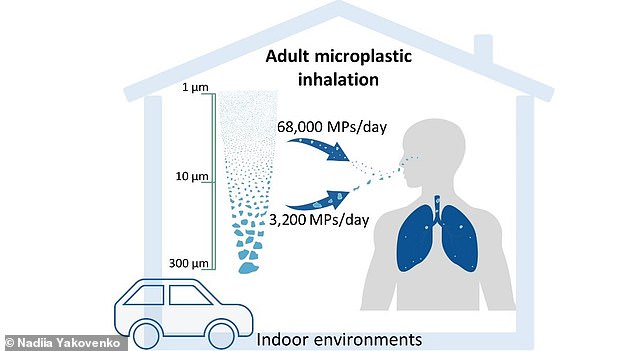iPhone Glitch Automatically Installs Random Apps: How to Fix Affected Devices
iPhone Users Baffled as iOS 18.4 Update Installs Random Apps
Apple’s latest iOS 18.4 update, released this week, introduced new emojis and AI features but also sparked confusion as users reported unexpected apps like Cooking Mama, Squid Game: Unleashed, and Last War: Survival appearing on their iPhones without consent.
The Glitch Explained
After installing the update, users took to Reddit and Apple’s support forums to express frustration. One Reddit user compared the issue to “using some cheap Chinese mobile,” while others questioned if Apple or carriers were forcibly installing apps. Notably, some affected apps, like Last War: Survival, had been deleted months prior, while others, such as Dropbox and GarageBand, were entirely new to users’ devices.

iOS 18.4’s new features come with an unexpected downside: mystery app installations (file photo).
User Reactions and Confusion
On Apple’s Community page, a user noted the zombie game Last War: Survival reappeared despite being uninstalled months ago. Others reported apps like Ingress appearing even though they “do not play games.” The App Store further confused users by showing “Get” instead of a download history for these apps, suggesting they were never intentionally installed.

Apps like Squid Game: Unleashed are mysteriously appearing post-update.
Possible Causes and Fixes
ZDNet speculated the glitch stems from an Apple error, not the Automatic Downloads feature. While the company has yet to comment, users can manually delete the apps via the App Library. To prevent further issues, disable Automatic Downloads:
- Go to Settings > App Store.
- Toggle off App Downloads and App Updates.
Battery Drain Woes
The update also reportedly causes severe battery drain, described by one user as “utterly horrendous.” This follows a pattern of iOS updates occasionally impacting device performance.
iOS 18.4’s New Features
Despite the bugs, the update adds:
- 8 new emojis: Including a tired face, shovel, and flag of Sark.
- AI-powered Priority Notifications: Highlights urgent alerts.
- Apple Intelligence expansion: Now supports French, German, Japanese, and more.

Users can download iOS 18.4 via Settings > General > Software Update.
Awaiting Apple’s Response
As complaints mount, Apple has not clarified the cause or provided a permanent fix. For now, deleting unwanted apps and monitoring battery usage are the only workarounds. The incident raises questions about iOS security, with experts calling it “embarrassing” for a company known for prioritizing user privacy.
Stay tuned for updates as Apple addresses the issue.
Word count: ~600