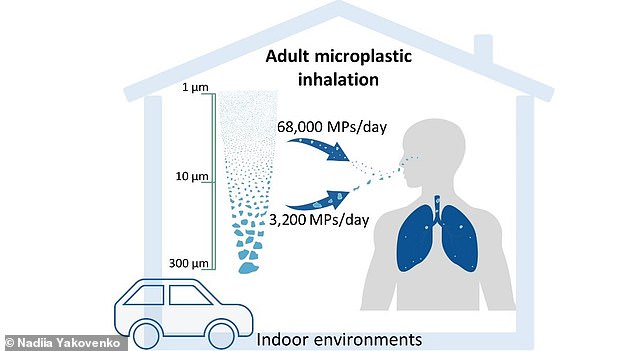Microsoft Axes Vital App, Plunging Millions Into Operational Chaos
Microsoft Authenticator Drops Password Storage – 75 Million Users Must Act Now
Microsoft is removing its password storage feature from the Authenticator app, impacting 75 million users who rely on the tool for login security. Starting in August, saved passwords and payment details will be permanently deleted. Users must export data or switch to alternatives immediately to avoid losing access to accounts.

Microsoft will delete saved passwords from Authenticator in August, forcing users to transition to new tools.
Why the Change?
Microsoft is phasing out passwords to promote passkeys—a biometric login method (fingerprint/face scan) it claims is safer. The shift aligns with the company’s push to simplify security tools and boost adoption of its Edge browser, which holds just 5.2% of the browser market versus Chrome’s 66%. After August, Edge will be the only Microsoft platform for stored passwords unless users migrate elsewhere.
Critical Timeline
- June 2024: Password imports/additions blocked.
- July 2024: Auto-fill disabled for apps/websites.
- August 2024: All passwords and payment info erased.
Microsoft notes a surge in cyberattacks, blocking over 7,000 password-based attacks per second—nearly double last year’s rate. Passkeys aim to curb breaches, as they can’t be guessed, reused, or phished.
How to Save Your Data
-
Export Passwords:
- Go to Authenticator Settings > Export Passwords > Export.
- Import the file into a new password manager (Google Password Manager, iCloud Keychain, Bitwarden, 1Password).
- Warning: The exported file is unencrypted—delete it after transfer.
- Addresses/Payment Info:
- Copy saved addresses manually or export via Edge.
- Re-enter payment details in your new manager.
Passkey Caveats
If you use passkeys tied to a Microsoft account, keep Authenticator installed—deleting it locks you out. Non-passkey users must disable Authenticator as their auto-fill tool.

Microsoft encourages passkeys for enhanced security, but experts warn the shift may frustrate users.
Mixed Reactions
While Microsoft claims passkeys streamline security, critics argue the move risks confusing users. Karolis Arbaciauskas of NordPass notes, “Simplifying credential management theoretically helps, but people may resist switching.”
What’s Next?
With 100+ million Android downloads and integration with Microsoft 365, Authenticator remains a key tool—but its password-free future hinges on user adaptation. Act now to secure your logins before August’s deadline.